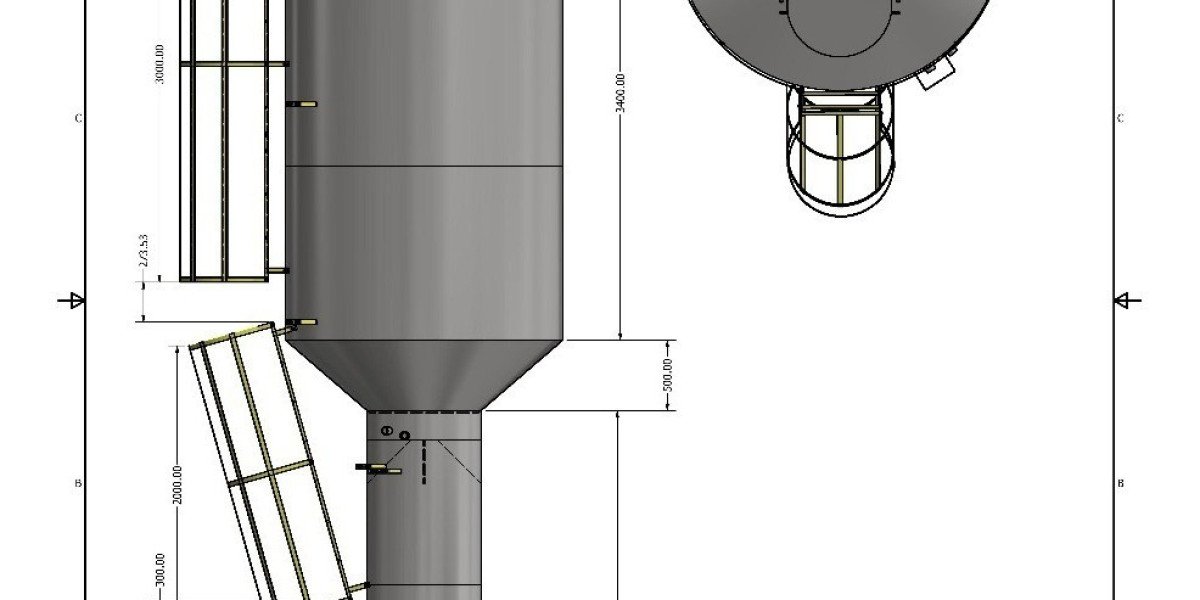Introduction
There's something magical about seeing a beloved dog's face come to life in embroidery. That wet nose, those soulful eyes, the unique fur patterns—each stitch can capture the personality that makes your furry friend special. But if you try to digitize dog embroidery designs from a photo without proper techniques, you might end up with a fuzzy blob that barely resembles a dog.
After creating hundreds of pet portraits and consulting with top animal embroidery specialists, I've perfected a system to digitize dog embroidery designs that truly preserves their unique characteristics. Whether you're memorializing a pet, creating custom gifts, or offering pet portrait services, this guide will help you:
Choose the best photos for conversion
Master fur texture techniques
Capture expressive eyes and noses
Avoid common pet digitizing pitfalls
Create heirloom-quality pet portraits
Why Dog Embroidery Requires Special Techniques
The Challenges of Furry Subjects
Dogs present unique digitizing challenges because:
Fur has complex directional patterns
Eyes and noses need precise detailing
Coat colors often blend subtly
Facial expressions are crucial
What Separates Good from Great
Average pet embroidery:
Loses facial definition
Has flat, unnatural fur
Misses personality
Professional-quality work:
Captures the dog's likeness
Shows fur texture and direction
Preserves emotional expression
Preparing Your Dog Photo for Digitizing
Choosing the Right Reference Image
Ideal photos have:
Clear, sharp focus on the face
Good contrast between fur colors
Visible eye details (catchlights help)
Front or 3/4 angle (profiles are harder)
Photos to avoid:
Blurry or low-resolution images
Shots with heavy shadows
Pictures where the dog is moving
Images with busy backgrounds
Pre-Digitizing Editing Steps
Crop tightly around the head
Convert to black and white to assess values
Adjust contrast to define features
Posterize to 5-7 tonal values
Sharpen eyes and nose slightly
Free Tool Recommendation: Use Photopea (free online editor) for these adjustments
Professional Digitizing Techniques for Dogs
1. Eyes That Come Alive
The eyes make or break pet portraits:
Digitizing Steps:
Use satin stitches for eyelids
Create radial fills for irises
Leave small white gaps for catchlights
Outline with 1-2 thread colors
Pro Tip: Eyes should be slightly larger than in the photo—they shrink during stitching.
2. Mastering Fur Textures
Different coats require different approaches:
| Coat Type | Stitch Technique | Recommended Length |
|---|---|---|
| Short Hair | Short running stitches | 1.5-2.5mm |
| Long Hair | Layered directional fills | 3-4mm |
| Curly/Wavy | Alternating angle fills | Varying lengths |
| Double Coat | Mixed stitch types | Layered approach |
3. The All-Important Nose
For realistic noses:
Use dense fill stitches for texture
Add satin stitch outline
Include highlight spots
Match thread to actual nose color
Step-by-Step Dog Digitizing Process
1. Mapping Key Features
Start by marking:
Eye placement and size
Nose shape and position
Mouth/whisker lines
Major fur direction changes
2. Building in Layers
Work from background to foreground:
Base fur layer (lightest color)
Secondary fur patterns
Facial features outline
Eye and nose details
Whiskers/fine hairs (last)
3. Stitch Direction Matters
Follow natural fur growth:
Downward on forehead
Outward from nose on cheeks
Upward on chest
Backward on ears
Software-Specific Tips
For Hatch Embroidery Users:
Use "Fur" stitch presets as starting points
Enable "Stitch Sculpting" for fine adjustments
Try the "Watercolor" fill for blended coats
For Wilcom Users:
Apply "Texture Maps" for realistic fur
Use "Stitch Spacing Variation"
Enable "Pull Compensation Plus"
For Embrilliance Users:
Start with "Auto-Digitize" then refine
Use "Stitch Painter" for custom fur
Adjust "Stitch Length" frequently
Common Mistakes and Fixes
Problem: "Flat" Looking Fur
Solution:
Vary stitch lengths more
Add directional changes
Use 2-3 thread shades
Problem: Eyes Look Dead
Solution:
Add brighter highlight stitches
Use more contrast in iris
Outline with darker thread
Problem: Nose Loses Shape
Solution:
Increase density by 15-20%
Add subtle satin stitch outline
Include slight highlight
Pricing Your Pet Portraits
Cost Factors to Consider:
Size of design
Complexity of fur
Number of colors
Editing time required
Typical Price Ranges:
Small/simple: 25−50
Medium/detailed: 50−120
Large/complex: 120−300
Marketing Your Pet Embroidery Services
What Clients Love:
Before/after samples
Custom background options
Fast turnaround times
Multiple size choices
Best Places to Advertise:
Pet owner Facebook groups
Local vet offices
Dog show vendors
Etsy and Instagram
The Emotional Impact
Why pet portraits sell so well:
Memorializing passed pets
Celebrating new puppies
Unique gifts for dog lovers
Personalizing pet accessories
Conclusion: Stitching Memories That Last
Creating embroidered dog portraits combines technical skill with artistic vision. By following these professional techniques, you'll be able to:
Transform photos into stitch-perfect designs
Capture unique personalities in thread
Create heirloom-quality keepsakes
Build a rewarding pet-focused business
Remember—every dog's face tells a story. Your stitches can preserve those wet noses, goofy grins, and loving eyes forever.
Now it's your turn. Grab a photo of your favorite pup and start practicing. With each portrait, you'll get better at translating love into thread.
Final Tip: Keep a "swatch book" of different fur techniques you've tried—it becomes an invaluable reference as you take on more pet projects. Happy stitching!