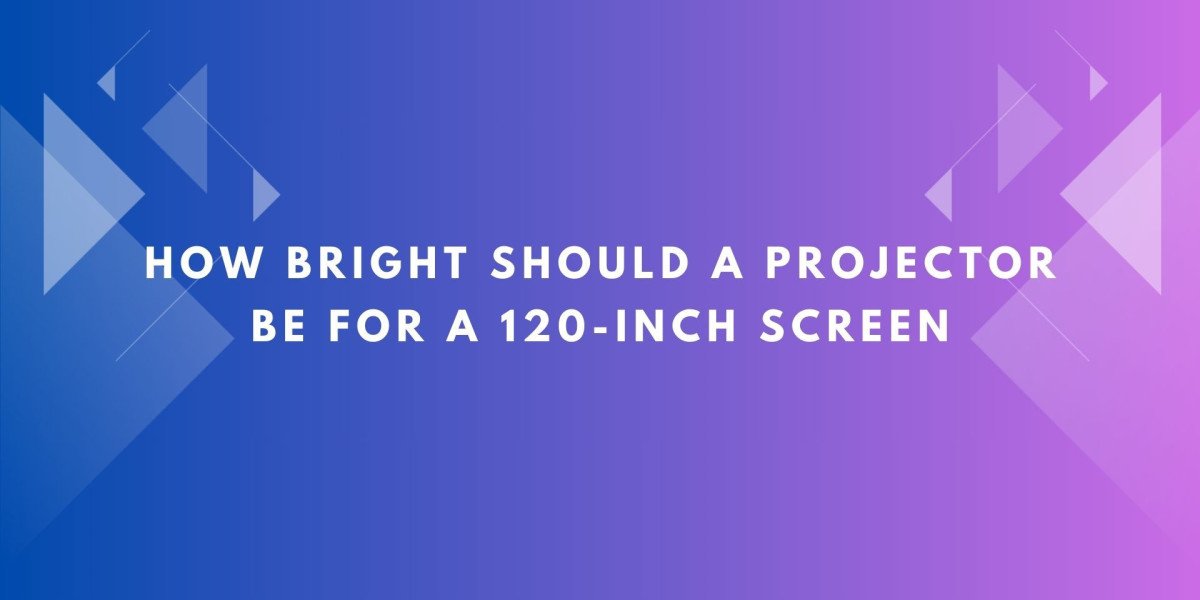When setting up a projector, one of the most important questions people ask is how bright it should be. The answer depends on several factors, including screen size, room lighting, and the purpose of the projection. One common screen size that many people use for home theaters, classrooms, or even outdoor setups is 120 inches. But how bright should a projector be for a 120-inch screen? Choosing the right brightness ensures that your image looks clear, vibrant, and easy to see, no matter the environment. In this blog, we break down what brightness means, how it impacts your viewing experience, and how many lumens you really need for a 120-inch screen.
Understanding Projector Brightness
Projector brightness is measured in ANSI lumens. This number tells you how much visible light the projector produces. The higher the lumen rating, the brighter the image.
However, brightness alone does not guarantee a good picture. Too much brightness in a dark room can cause eye strain, while too little brightness in a well-lit room can make the image appear faded or washed out. The goal is to match the brightness of your projector to your screen size and the lighting conditions in your room.
Why Screen Size Matters
A 120-inch screen is quite large. With a bigger screen, the light from the projector has to spread across a larger surface area. This reduces the brightness of the image if the projector is not strong enough.
To put it simply, the larger the screen, the more lumens you need to maintain a sharp and vivid picture. A projector that works well for a 90-inch screen might not be bright enough for a 120-inch one, especially in brighter environments.
Recommended Brightness for a 120-Inch Screen
There is no one-size-fits-all answer, but here are general guidelines based on room lighting:
Dark Room (Home Theater or Dedicated Movie Room)
If you are using the projector in a fully darkened room with no ambient light, you do not need extreme brightness. A projector with 1500 to 2500 lumens is usually sufficient for a 120-inch screen. This will provide good contrast and a comfortable viewing experience.Dimly Lit Room (Some Lights On or Curtains Drawn)
In rooms with some ambient light, you will need a brighter projector to maintain image clarity. In this case, look for a projector with 2500 to 3500 lumens.Bright Room (Daylight or Fluorescent Lights On)
For rooms with a lot of natural or artificial light, you need a powerful projector to compete with that brightness. A projector with 4000 to 6000 lumens is ideal for a 120-inch screen in bright environments.
Other Factors That Affect Brightness Needs
1. Screen Gain
Screen gain measures how much light a screen reflects. A screen with a gain of 1.0 reflects the same amount of light as a standard white board. Screens with higher gain (1.2 or above) make images appear brighter. If you have a high-gain screen, you can get away with fewer lumens.
2. Projection Type
Are you using front projection or rear projection? Rear projection usually requires higher brightness because the light passes through the screen before reaching the viewer. Front projection is more efficient and may require fewer lumens.
3. Content Type
The type of content you are displaying also matters. Text-heavy presentations require more brightness for readability. For movies or videos with dark scenes, contrast is more important than raw brightness.
4. Projector Distance
The distance between the projector and the screen affects brightness. The farther the projector is from the screen, the more the light spreads out, reducing brightness. This is called throw distance. If you are placing your projector far from the screen, consider a higher-lumen model.
Real-Life Scenarios
Home Theater Setup
You have a 120-inch screen in a room with blackout curtains and no windows. You mostly watch movies at night.
Recommendation: A projector with 2000 lumens is sufficient. You will get good contrast without eye fatigue.
Living Room Setup
You want to watch sports during the day in your living room. There are windows and some light that you cannot completely block.
Recommendation: Choose a projector with at least 3500 lumens. This will ensure a bright and sharp picture, even during daytime viewing.
Office Presentation
You plan to use a projector for presentations on a 120-inch screen in a conference room with overhead lights.
Recommendation: Go for a projector with 4000 lumens or more. Text and graphics will be clearer, and your audience will not have to strain to see.
Outdoor Movie Night
You are hosting a backyard movie night and plan to use a 120-inch inflatable screen after sunset.
Recommendation: Choose a projector with 3000 to 4000 lumens, especially if there are nearby streetlights or porch lights.
What If You Choose a Projector That Is Too Dim
If your projector does not have enough brightness for the size and lighting conditions, you may face issues like:
Washed-out images
Low contrast
Hard-to-read text
Faded colors
Viewer fatigue
You may try turning off lights, using blackout curtains, or switching to a higher-gain screen, but the best solution is to use the right projector from the beginning.
Can a Projector Be Too Bright
Yes. A projector that is too bright for your room can cause eye discomfort, especially in dark environments. It can also wash out the image and reduce contrast. Many projectors come with brightness settings or “eco mode” to help manage this. If you are planning to use the projector in both bright and dark settings, choose a model that allows you to adjust the brightness easily.
Conclusion
A 120-inch screen provides a cinematic experience, but it also demands a certain level of brightness for optimal image quality. The exact number of lumens you need depends on your room’s lighting conditions, screen type, projector distance, and usage. In general, aim for 2000 lumens for dark rooms, 3000 lumens for dimly lit spaces, and 4000 to 6000 lumens for bright rooms or outdoor use.
Always consider how and where you plan to use your projector before making a decision. Taking the time to match projector brightness to screen size and room lighting will ensure a clear, comfortable, and enjoyable viewing experience every time.
Read more: https://meta.mactan.com.br/read-blog/69820