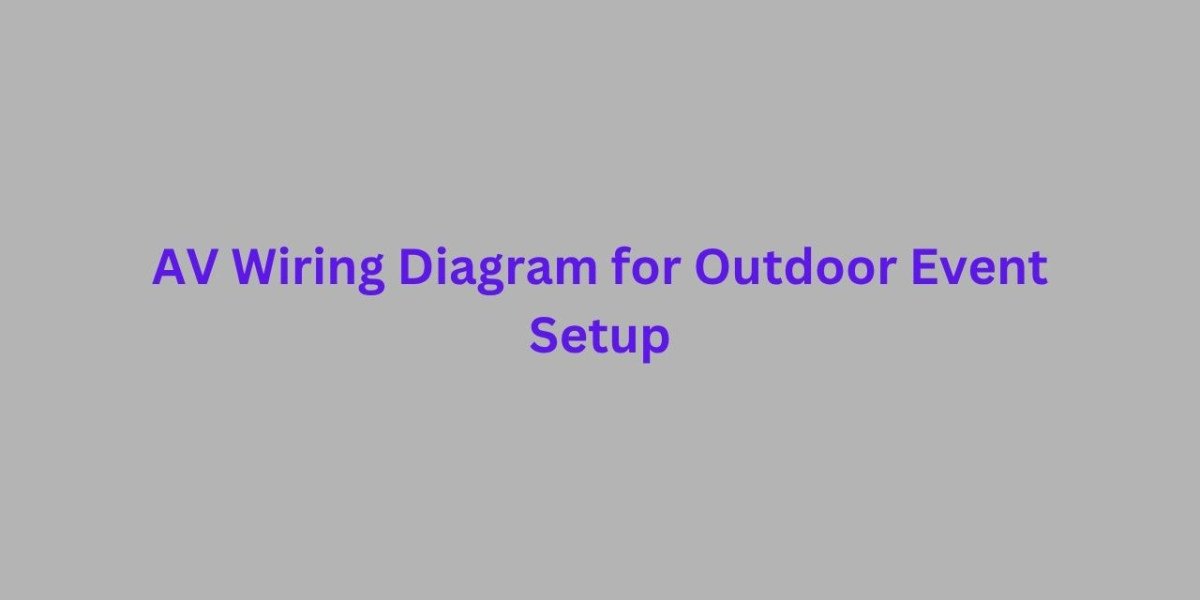Outdoor events require careful planning and precise execution, especially when it comes to audio visual systems. From concerts and corporate gatherings to weddings and public festivals, the AV setup can make or break the experience. Unlike indoor environments, outdoor spaces present unique challenges such as distance, weather, power availability, and acoustic limitations. To overcome these hurdles, a well-structured AV wiring diagram becomes your most valuable tool.
At the core of a successful AV deployment is XTEN-AV, a robust platform designed to streamline AV planning and installation. With features that allow you to design, document, and generate V Wiring Diagrams quickly and accurately, XTEN-AV simplifies even the most complex outdoor setups. In this blog, we will explore how to create an effective AV wiring diagram for outdoor events and ensure a smooth, professional-grade setup.
Why You Need a Wiring Diagram for Outdoor Events
Outdoor AV systems often include a combination of video displays, loudspeakers, microphones, mixers, switchers, and wireless gear spread across large open areas. Without a detailed wiring diagram:
Devices may be misconnected or overloaded.
Setup time increases dramatically.
Troubleshooting becomes difficult under event pressure.
Technicians and installers cannot coordinate effectively.
A clear AV wiring diagram not only shows how each device connects, but also defines signal paths, cable types, power requirements, and system flow. This is crucial when working in open spaces with no fixed infrastructure.
Getting Started with XTEN-AV
Before diving into the actual wiring, start your project with XTEN-AV. The software lets you:
Drag and drop devices into your event layout.
Define connections and signal types.
Generate V Wiring Diagrams automatically.
Access real-time manufacturer specifications.
Create documentation for setup crews.
This saves hours of manual work and ensures every detail is accounted for, even in complex outdoor environments.
Core Components of an Outdoor AV System
A typical outdoor AV setup includes the following components:
Stage or Presentation Area: Where performers, speakers, or presenters are located.
Audio System: Includes microphones, mixing consoles, amplifiers, and loudspeakers.
Video Displays: LED walls, outdoor TVs, or projection screens.
Source Devices: Laptops, media players, cameras, and switchers.
Control System: Lighting and AV control interfaces (if needed).
Power Distribution: Generators or portable power units.
Cables: Long-distance HDMI, XLR, power cables, Cat6 for networking and control.
Each of these components must be integrated into your wiring diagram to ensure a smooth setup.
Step-by-Step Guide to Creating an AV Wiring Diagram for Outdoor Events
Step 1: Define the Zones
Outdoor setups are often divided into zones such as:
Stage zone
Audience zone
Control tent or FOH (Front of House)
Projection or display area
Use XTEN-AV to map out these zones and place components accordingly. This will help you visualize cable runs and equipment positioning.
Step 2: List All Equipment
Create a list of all devices involved in the setup, such as:
Wireless microphones
Audio mixer
Power amplifiers
Main speakers and delay towers
Video switcher
LED wall processor
Laptops or playback devices
With XTEN-AV, you can pull equipment directly from built-in databases, complete with port information and technical specifications.
Step 3: Establish Signal Flow
Start connecting devices by signal path. For audio, begin at the microphones and trace signals through the mixer to the amplifiers and then to the speakers. For video, trace signals from the playback device or camera through the switcher to the display.
Use V Wiring Diagrams to map:
Audio flow: Mic > Mixer > Amp > Speakers
Video flow: Laptop > HDMI extender > LED wall processor > Display
Power connections: From generator to distribution boards to devices
Mark arrows on each line to indicate direction of signal. XTEN-AV does this automatically for you when creating the diagram.
Step 4: Specify Cable Types and Distances
Outdoor events often require long cable runs. Be sure to indicate:
XLR cables for balanced audio.
HDMI extenders or SDI cables for long-range video transmission.
Cat6 or fiber for networking and control signals.
Power cables rated for outdoor use.
Label each cable in the wiring diagram with type and length. This will help your crew prepare the correct inventory ahead of time.
Step 5: Include Redundancy and Backup Plans
Outdoor environments can be unpredictable. Your wiring diagram should also plan for:
Backup audio lines or wireless frequencies.
Secondary power sources or UPS units.
Alternative video paths in case of signal failure.
Use dotted lines or color-coding in your diagram to mark backup routes. XTEN-AV allows you to layer diagrams and clearly distinguish between primary and backup systems.
Key Tips for Outdoor AV System Wiring
Weatherproof your connections: Use outdoor-rated connectors and covers.
Label everything: Each cable should be labeled to match the wiring diagram.
Test before the event: Use your diagram as a checklist during rehearsal or setup.
Use color coding: Assign colors to different signal types for easy reading.
Document power draw: Include power ratings in your wiring diagram to avoid overloads.
Troubleshooting with V Wiring Diagrams
If something goes wrong during the event, your wiring diagram becomes a powerful tool. Technicians can follow signal paths to identify where the issue lies. Whether it is a dead mic, blank screen, or feedback in the speakers, a complete diagram allows for faster resolution.
XTEN-AV allows you to edit diagrams on the fly, so changes made during setup can be reflected immediately and shared with the team.
Conclusion
An outdoor AV event setup requires more than just the right equipment – it requires clear planning, organized documentation, and the ability to adapt quickly. A detailed AV wiring diagram ensures every piece of gear is properly connected, powered, and ready to perform.
With XTEN-AV, you can build V Wiring Diagrams tailored for outdoor events with ease. The software not only simplifies the design process but also improves communication among team members, reduces setup errors, and ensures a seamless event experience for your audience.
Whether you are setting up a music concert, a corporate event, or a live wedding stream under the stars, let your AV wiring diagram lead the way. Start with XTEN-AV and deliver outdoor AV like a pro.
Read more: https://penposh.com/blogs/457935/DIY-Home-Theater-AV-Wiring-Diagram-for-Starters