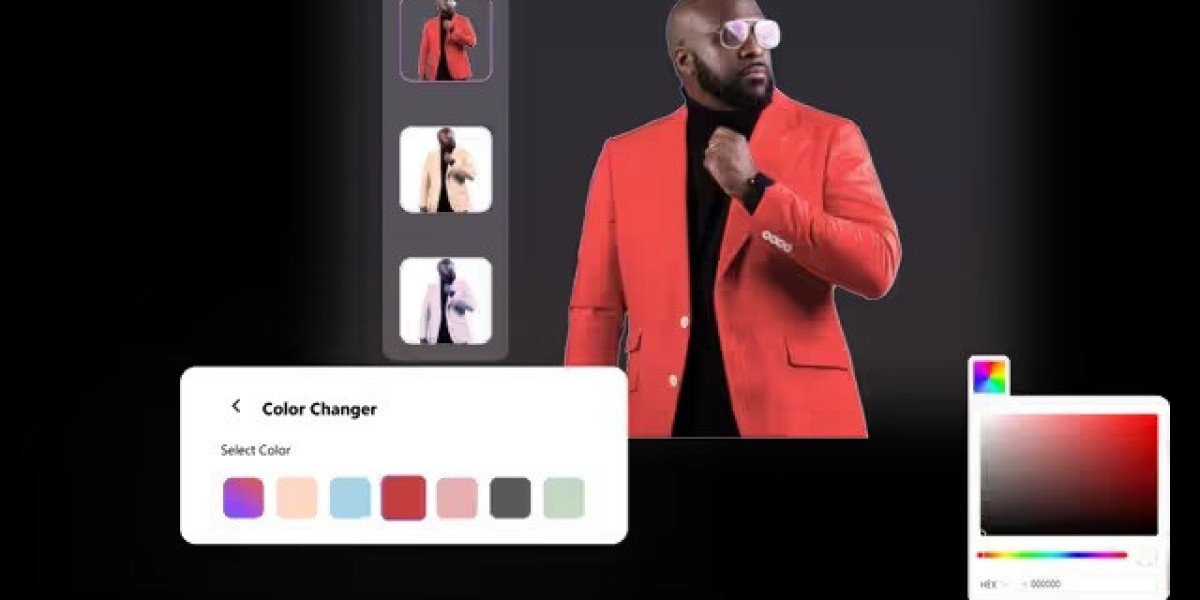In 2025, designers and content creators face increasing pressure to deliver high-quality visuals quickly and consistently. Enter AI color changers intelligent tools that automatically detect and alter colors in images using machine learning. Whether you're working on branding, product design, mockups, or social content, these tools have become essential for boosting productivity, consistency, and creativity.
Below are the top 10 AI color changer tools that are transforming design workflows in 2025.
1. Palette.fm
Overview: A web-based AI image colorizer designed for simplicity.
Best For: Recoloring grayscale or vintage photos.
Pros: Fast results, realistic tones.
Cons: Lacks detailed manual adjustment.
Pricing: Freemium; premium for HD exports.
2. Hotpot.ai
Overview: A multi-purpose AI design platform offering recoloring and batch editing.
Best For: E-commerce product mockups.
Pros: Batch support, transparent backgrounds.
Cons: Slight learning curve in UI.
Pricing: Free with credits for premium features.
3. Canva Pro (with AI Tools)
Overview: Widely used for social media and brand design.
Best For: Brand kit visuals and fast template edits.
Pros: User-friendly, integrated AI tools.
Cons: Limited precision for object-specific changes.
Pricing: Free plan available; Pro version required for advanced AI tools.
4. Fotor AI Photo Editor
Overview: A browser-based photo editor with strong recoloring and enhancement options.
Best For: Apparel, accessories, and digital content.
Pros: Background editor, high-res support.
Cons: Requires stable internet connection.
Pricing: Free and premium tiers.
5. Picsart AI
Overview: A mobile-first editing tool for social creators.
Best For: On-the-go design and influencer content.
Pros: Real-time edits, trendy filters.
Cons: In-app purchases, ads on free plan.
Pricing: Freemium.
6. Reface AI Studio
Overview: Originally a face-swapping app, now expanded with AI color change tools.
Best For: Entertainment content and personal branding.
Pros: Fun UX, creative features.
Cons: Not tailored for professional design needs.
Pricing: Free with branding; paid to remove watermark.
7. PhotoRoom AI
Overview: Tailored for e-commerce sellers and marketers.
Best For: Shopify/Etsy mockups, packaging edits.
Pros: Background removal + recolor in one tool.
Cons: Focused more on backgrounds than objects.
Pricing: Free limited version; paid plans available.
8. DeepAI Colorizer
Overview: An open-source AI colorization tool for grayscale and vintage images.
Best For: Historians, archivists, and artists.
Pros: Realistic restoration results.
Cons: Limited commercial utility.
Pricing: Free.
9. VanceAI
Overview: A powerful AI suite with color editing, upscaling, and batch processing.
Best For: Designers working at scale.
Pros: PSD support, batch workflow.
Cons: Sign-up required for high-res downloads.
Pricing: Credit-based and monthly plans.
10. BeFunky Photo Editor
Overview: A beginner-friendly editor combining manual and AI features.
Best For: New designers and DIY creatives.
Pros: Easy-to-use, AI recolor brush.
Cons: No batch support.
Pricing: Free plan; upgrade removes ads and unlocks features.
Conclusion: Choosing the Right AI Color Tool for Your Creative Needs
AI color changers have evolved from niche tools to core elements of every designer’s toolkit. Whether you're working on mockups, brand assets, or content marketing, these tools help you:
Save hours of manual editing.
Maintain design consistency across platforms.
Easily adapt visuals to different campaigns, seasons, or client needs.
If you’re focused on e-commerce and speed, platforms like Hotpot.ai and VanceAI offer powerful batch features. For mobile editing and content creation, Picsart and Canva stand out. And for creative experimentation or historic projects, Palette.fm and DeepAI provide niche solutions.
By integrating these tools into your workflow, you’re not just editing smarter—you’re designing at scale, with more speed, accuracy, and flexibility than ever before.
FAQs – AI Color Changer Tools for Designers
Are AI color changers better than manual editing?
They are faster and more accessible for quick edits, especially useful for mockups and content at scale. However, manual editing offers more creative control.
Do these tools support batch editing?
Yes, tools like Hotpot.ai and VanceAI offer batch features for editing multiple images at once.
Can I use AI color changers for commercial projects?
Absolutely. Many tools offer commercial licenses, especially on paid plans.
Are these tools beginner-friendly?
Most AI tools listed here are designed with beginners in mind and feature intuitive interfaces.
Which is the best tool for social media design?
Canva and Picsart are ideal for mobile-friendly, fast content creation.
Are AI color changers free?
Many tools offer free basic plans with limitations. Full features usually require a subscription or credit model.
Can I customize colors using hex codes?
Yes, most advanced AI tools allow you to input specific brand or hex codes for precise color matching.
Do these tools work on mobile devices?
Yes, especially Picsart and Canva, which are optimized for iOS and Android.
Will recolored images lose quality?
No. Leading AI tools ensure high-resolution output without quality loss.
Do I need design experience to use these platforms?
Not at all. These tools are beginner-friendly and designed to be used without prior design knowledge.